|
|
New games every week!
Select Again!!!
Blog
29th March 2019
@RSKGamesThe gfx in the credits screen has a very good looking swirling ghost effect. And what a lovely effect it is! -=-=- The development went a bit like this.. "Hey, I wonder what would happen if I faded the cards out a bit?" .. "OMG I haven't added Alpha Transparency to the sprite drawing function!!!!" As expected the match-3 game is too addictive and I had to stop playing. Somehow I have to avoid getting distracted by the timer bar below to focus on the pieces. Focus on the game!!! I think I could probably do with a Combo Counter onscreen, somewhere, too. That should help to push you on a little quicker, I think, but I'm not sure of the best place to put such a thing.. Hmmm.. Can there be a feature to set the default style and skip the style selection page. If the player needs to change they can have a link to access it. Done! I was wondering where to put such an option, and then it hit me. .. Don't put the option anywhere!!!!  Instead, the game simply "forgets" your choice, if you navigate a step backwards in the game menu. Essentially, you'll be asked the first time, then not again unless you go back to the main game select menu. .. Then it'll ask you again. It'll also ask you after a reload of the page, because the setting isn't saved. It seems the most simplest way to do it, without needing too much of any kind of explanation, or specific place on the screen to put such a thing. Views 193, Upvotes 25
Shoebox
,
Feedback
New games every week!
|