|
|
New games every week!
More Pixelart Work
Blog
6th September 2018
Yesterday I continued to work on the Multi-Coloured Print exporting functionality on my PixelArt to STL tool.
-=-=- As well as the added functions, I took a bit of time to fix up the exporting method a little. I've created two versions of the export. One is the original (Labelled as Solid) where each "block" has all 6 walls, top, bottom, left, right, up, down. Most "Slicer" tools seem to cope with these, removing them as part of the middle of the object, but it's always bothered me that they're still there. Instead, then, I wrote a new version of the exporter, which removes any same-coloured edges that are next to each other. As a result, the middle is a little emptier, but should make for easier Slicing in the appropriate app. I think! It certainly seems to help reduce the exported data, but I'm still getting HUGE files. The next step, then, would be to reduce all those single triangles on the top and bottom, and merge them into giant single polygons. I'm not sure how well a Slicer tool would cope with such giant polygons, though. But it's certainly something to play about with. You can Download the tool here, and if you've any suggestions for extra functionality I can give to it, be sure to let me know. Views 56, Upvotes 8
Daily Blog
New games every week!
|