|
|
New games every week!
Frustrations
Blog
28th January 2018
Seems like I might need to restart the MacOS project files..
-=-=- According to the only feedback I got on Twitter, and more or less agreeing with all the hunting I've been doing online, there doesn't appear to be a simple toggle in XCode to flip between "Terminal App" and "Game!" If I compile, it's fine, because all the data's going through XCode's own debugger, but if you then double-click the game's icon, it additionally opens a terminal window to output all the debugger stuff. That's not ideal. In Windows, it was a simple single added parameter to the compiler's command line. In XCode, I apparently have to delete everything and redo it from scratch, but clicking a different option this time. Grrr. Hopefully that does the trick. I've been also trying to figure out paths and things on Mac, as they're quite complicated over there. I guess I should also look into create "App Bundles", instead of a sprawling mass of individual files. MacOS sure is complicated!! So, yeah, today will probably be spent staring at the Mac's screen, wondering why I'm bothering with all of this. And then there's the iOS version. Eeek! Views 123, Upvotes 20
Daily Blog
,
2018 Framework
New games every week!
|