|
|
New games every week!
Y7 - D274 - Utter Chaos
Blog
1st October 2015
DevelopmentsGuess what I tried doing, last night...? If you read the title of this blog entry, and know how smooth and silky my current Dev-Kit is, you've probably guessed "A quick iOS Compile", and, of course, you'd be right! I'm currently midway through attempting to get a Free "LITE" edition of SpikeDislike3 onto the App Store. 50 levels, no GameCenter, and a big old "Full Edition!" link right at the top of the menu. That part was easy. Then I copied the folder over to the Mac.. .. No.. Wait.. The Mac is inexplicably not connecting to the NAS drive. Hmm.. I spent a good twenty minutes trying to figure that out, before giving up. I hunted for my old USB Flashdrive, and copied the folder onto there, shoved it into the Mac Mini (where the USB ports are, frankly, a total pain in the arse, around the back, between masses of cables) Then I opened the project, compiled using Monkey, and opened the project in XCode... At which point it spent about 10 minutes doing it's "Gathering Bullshit" thing, where it just sits there doing nothing because you happened to plug in an iPad. THEN I hit Compile, and it complained that my Launch images were the wrong size. They've been that same size for about 4 years, but NOW they're the wrong bloody size. So I had to put different numbers into my Icon creator, which is on the PC, so then I had to faff about with the USB thumbstick again to copy them to the Mac, at which point all went silkily smoothly and the game got compiled! Hurray!! *phew* The stress was over.. .. No.. Wait.. This is iOS.. Next I had to re-educate myself on the ins and outs of iTunesConnect, because they've completely bloody well re-designed the whole smegging website, just to baffle us developers. Finally finding the "Upload images" bit, there are now 5 sets of screenshots you need to upload for your game. 3.5inch, 4 inch, 4.7inch, 5.5inch and iPad sized screenshots, because god forbid these devices use any kind of scaling.. FFS. So I gather up 4 screenshots for each resolution and drag'n'drop them onto it, just like it wants me to. .. And then I wait.. and wait.. and wait.. Oh, FFS, it's crashed or something. F5 to refresh, and I get to do it again. and again it crashes.. And again.. and again.. Maybe two at a time? Nope.. Inevitably I ended up dragging the images one-by-one, because that was the only way it'd work. And then I hit [SAVE] .. and then it said "Unable to save at this time" I swore a lot, last night. I swore an awful lot.. I'll probably try again, tonight, depending on whether or not I have any more hair to pull out. -=-=- Daily Doodle : LeftoversPlatdude could've swore he'd followed all the instructions, so why were there pieces left over, again? Maybe if he collects all the leftover pieces, he can build a giant robot, or something!? Mailbag : Empty
|